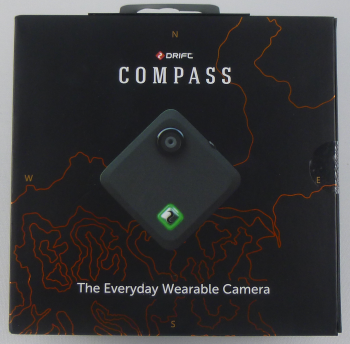The Drift Compass Camera is a good idea that sadly falls short of expectations.
Marketed as a life recorder, the Drift Compass is a wearable HD video and still photo camera. You just clip it on to your clothes, tap the button and go.
Unfortunately reality doesn’t even nearly meet the hype. It’s awkward, unstable and frustratingly tricky to use.
Drift Compass – The Good Points
Let’s start with the positive features of the Drift Compass camera because it does have some nice points that are worth mentioning.
It’s small: At 4.2 cm across, the Drift Compass life camera is smaller that a GoPro or similar camera. So when you are wearing the camera it certainly doesn’t seem as big and obvious. You can be a bit more discreet about the fact you are wearing a camera. Although bear in mind people’s right to privacy and their right to know they are being filmed.
The Drift Life app: The companion app for the Drift Compass camera is called Drift Life and you can download it from your app store or from the Drift Innovations website.
The app allows you to customise a lot of the still and video camera settings and includes a view of what the camera is seeing, which helps with making sure the camera is correctly aligned vertically. You can also start and stop video recording from within the app which is much easier than the tapping nonsense that you have to do when capturing video using the camera alone (see below).
The unboxing: Strange as it sounds, the unboxing of this little camera was really cool. The presentation of the various components, including the sliding drawer type of box with snug, recessed foam protecting each piece felt like real quality. A lot of thought went into designing a nice unboxing experience.
Drift Compass – The Not So Good Points
Into the bad points already? So soon? Yes, unfortunately so.
I don’t want to rip into the designers or manufacturers of this little camera, but if there were a list of possible improvements for a version 2.0 then these would be a good place to start.
Mounting: Out of the box you get a clothes clip and a neck lanyard for the Drift Compass. Without wishing to be unkind, both are next to useless.
The clip attaches to the Drift Compass camera and allows you to slightly awkwardly attach it to your clothes. The fact that the design of the Drift Compass with the camera lens needing to be vertically above the mode button leads to very difficult mounting. You have no really easy way of visually checking if you are recording a level video without opening up the Drift Life app. You look down at the camera and don’t see a straight edge. Instead you try to get the lens and the square mode button in a line. But assuming you do get a correct alignment, once you start walking, the camera is light enough that it just flaps around as you take steps, leading to a completely unwatchable video.
Then we get to the neck lanyard. You just loop the lanyard around the Drift Compass camera (while in the aforementioned clip) and dangle it from around your neck. Using it this way is a total joke as the camera bounces around off your chest with every step, bouncing forwards and round, so you get a great video if you want to induce motion sickness in your viewers. Maybe the idea is that you attach both the clip to your clothes and the lanyard in case it bounces off on to the ground.
You can buy a separate mounting pack with magnetic mounts and a silicone protector for the camera. This might be of limited use given the right scenario, but it’s unfortunate that you have to pay another 25% of the price of the camera for a decent mounting option, given the near impossible mounting options out of the box.
Tapping: OK this feature alone could make you want to throw the camera as far as you can! To start recording video, you double tap somewhere in the centre of the Drift Compass camera, between the lens and the square mode button. To stop recording, you double tap again. Sounds simple enough except it doesn’t really work. You tap away and sometimes it registers and most of the time it doesn’t. The only way to know if video recording has started is that the square LED starts flashing. But the real frustration comes at the end of your video. As you tap away like an idiot trying to stop the camera almost all of your videos end with several seconds of seeing your finger tapping the front of the camera multiple times while you look down to see if the LED has stopped flashing. This feature is horrible. Just give me a simple button that I can press to start or stop the camera. Arrghh!
Stability: Or rather the lack thereof. The Drift Compass camera appears to have no image stability compensation. As you move around it captures every slight movement up, down, left, right or round and round. And during playback it is simply dizzying.
Perhaps if you mount the camera on a desk or fix it to a wall you can get a still, steady video image, but otherwise, no.
Storage: You excitedly open the box of your brand new Drift Compass camera, read the instructions, only to be told to insert a MicroSD card. OK, so that means there’s no internal storage? Now you need to go and buy a MicroSD card on top of the outlay you just shelled out for the camera. Sad face…
Summary of the Drift Compass camera
I could go on with the negatives but I’ll stop before it turns into what looks like a rant… But suffice to say I was left disappointed with the Drift Compass camera.
I had bought the Drift Compass camera for attending an event (Star Wars Celebration in London) and my plan was to capture lots of cool video as I wandered around the excellent cosplayers and generally soak up the atmosphere of what was a fabulous event. What actually happened was that I captured no real video footage that I would consider viewable without inducing motion sickness in the unfortunates who would watch it. Videos were captured at all angles apart from level horizontal with the camera bouncing around wherever it liked.
The Drift Compass camera may have its uses, but mounting options out of the box need to be better and image stabilisation needs to be a priority in any new version.
Would I recommend this product? In its current form, sadly no.